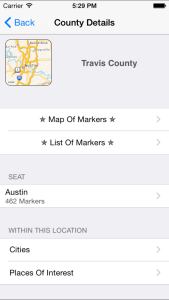In my previous post, I said I would continue the narrative started in that post. Because of the timing of the release of the next version of Marker Guide, I’ve chosen to postpone the continuation of that narrative until my next post. For this post, I’m going to instead announce the availability of version 1.1 of Texas Historical Marker Guide. Keep reading to find out some of its new features and improvements.
TURN-BY-TURN DIRECTIONS
Marker Guide could already initiate directions to markers with a coordinate. Now, if the marker lacks a coordinate but has complete street address information (street, city, ZIP code) you can get directions to that street address. If a marker has both a coordinate and street address, directions will be given to the street address.
LANDSCAPE ORIENTATION
Support for landscape orientation has been enhanced. For instance, when viewing a list of markers related to a county, the id number; marker type; and year are displayed under the title. After rotating to landscape, the dimensions and distance/direction from current location are added (if available.) You will find similar additional information being displayed in various places throughtout Marker Guide when rotating to landscape.
MARKER DEDICATION CEREMONIES
Marker Dedications have been expanded. Previously, when tapping a table row in the dedications list, a detail of the marker was presented. Now, the details for that event will be presented which will include the time, description, location, and RVSP/contact information if available. The Upcoming Dedications list gives you the option of being notified when dedication ceremonies are starting. You can also add dedication events to your iPhone’s built in calendar.
Many marker dedications have been and continue to be added to the database. Now you can see which new markers have been and will be revealed up through October.
Please note that dedication dates, times, and locations are subject to change without notice. Please check the Texas Historical Commission’s online calendar of events and/or your local county historical commission’s calendar for the most up-to-date information.
TEXAS GEOGRAPHICAL REGIONS
Browse markers by major geographical region. Texas is divided into anywhere from five to seven major geographical regions. The Gulf Coast; Hill Country; Panhandle Plains; Pineywoods; Prairies & Lakes; South Texas Plains; and Big Bend Country are included as browsable regions.
DATABASE UPDATES
With cooperation from the Texas Historical Commission, hundreds of new markers have been added to the database including titles up through 2014 and 2015.
PLACES OF INTEREST
Many places of interest have been to the database for a grand total of just over four hundred listings. Finding new places of interest to include in the database is an ongoing process.
NEW NARRATIVES AND NEWLY LOCATED MARKERS
Added new data such as coordinates and narratives to many markers already in the database. Our database contains over 16,000 historical marker records. Checking each record for accuracy and making corrections is an ongoing process.
BUG FIXES
1. Fixed an issue which caused Marker Guide to crash when unflagging a marker.
2. Fixed an issue which caused unflagged markers to be flagged again when switching away from Marker Guide and back again.
3. Did some major refactoring “under the hood” to make Marker Guide more reliable and more easily expandable.
4. Marker Guide has always been able to display the user’s current location on its maps- as long as it is allowed to use Location Services. However, upon reexamining the flow of the app, we found it was possible to get the app into a state with Location Services unauthorized and no indication from Marker Guide as to the reason for not displaying the user location on a map.
Two things have been done in an effort to fix this:
a) The explanation about what Marker Guide uses Location Services for has been more explicitly stated in various places.
b) When viewing a map when Location Services have been unauthorized, an alert will be displayed to notify the user their location cannot be displayed and the reason why. We hope this gets Texas Historical Marker Guide closer to the “Golden” status we aspire to reach.
LEAVE A REVIEW
Are you using and enjoying Texas Historical Marker Guide? Please leave a review and let us know your thoughts.